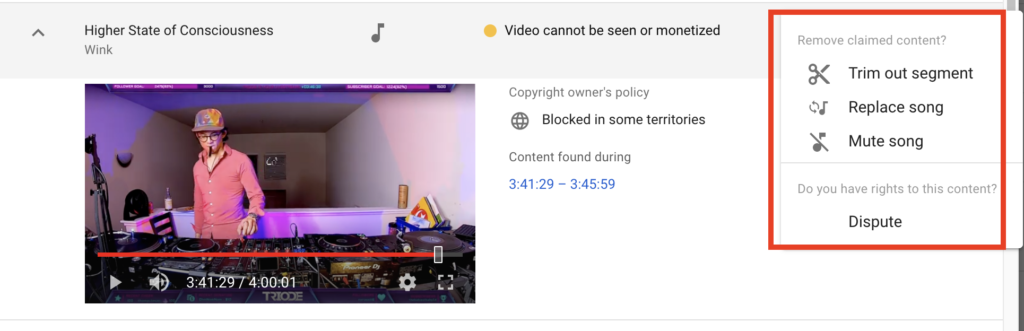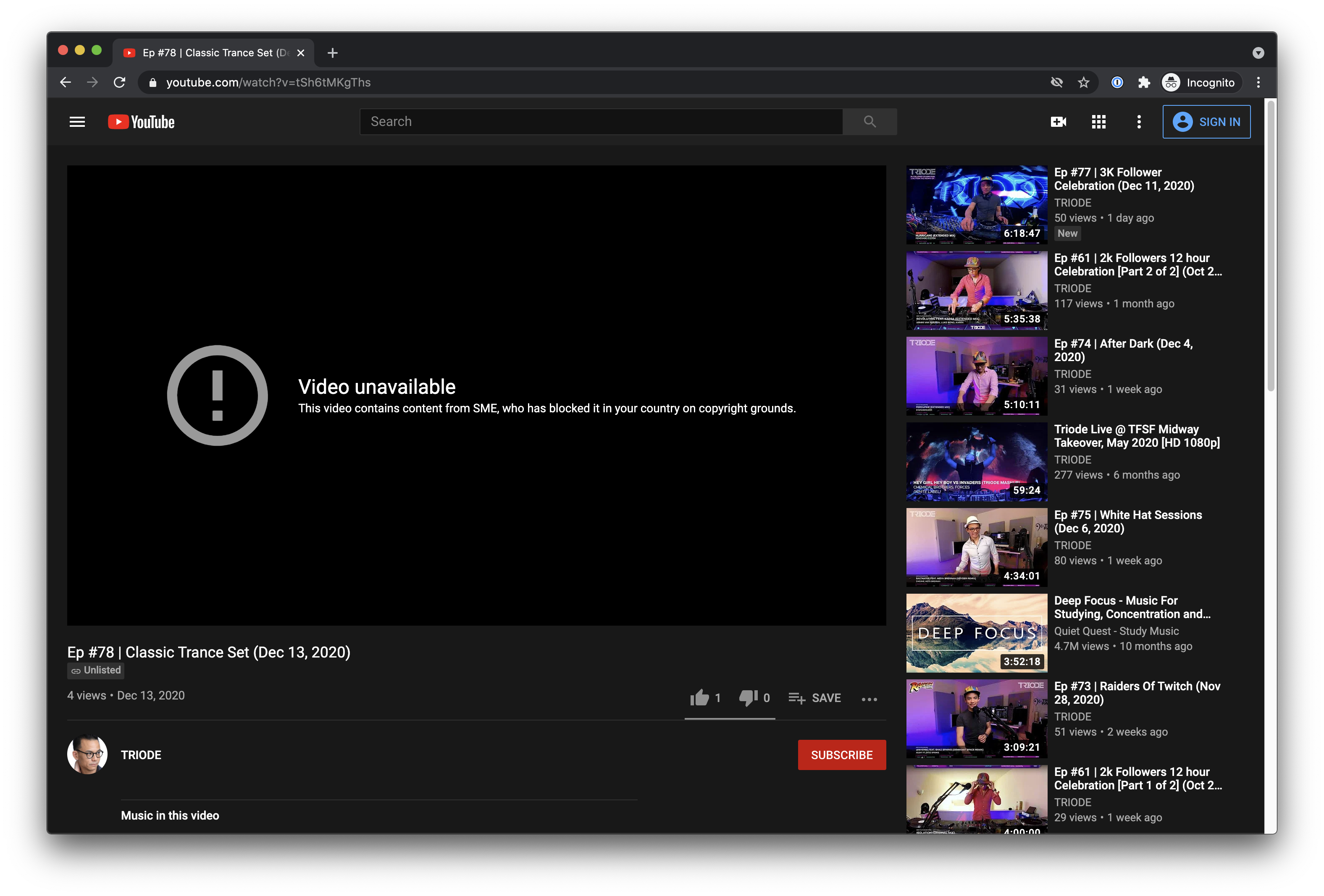
If you have a video that has been blocked because of a copyright claim you can mute or trim out that part directly in YouTube to unblock the video. I cannot make any money if people click on the ads on the video but at least people can still watch the video.
What Do Copyright Statuses Mean?
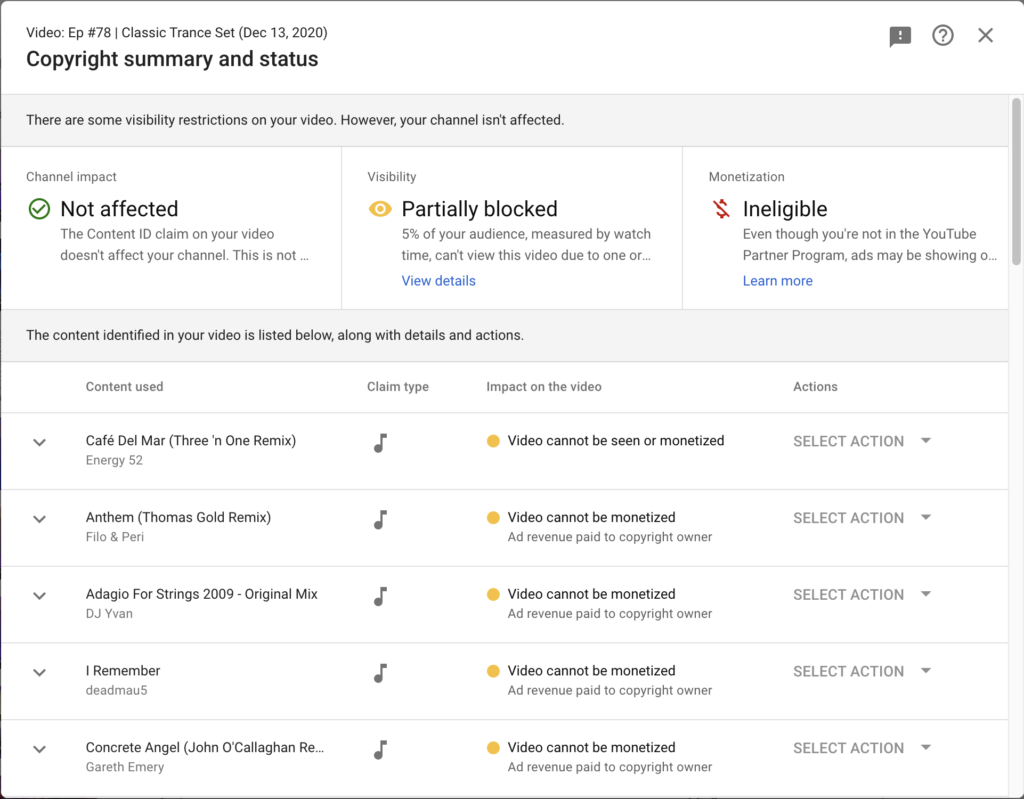
Copyright Claim (“Video cannot be seen or monetized”)
This means you have music in your video that the music publisher does not want you to post. In most cases it’s on a country to country basis. In other words it will block the whole your video in some countries.
Content ID Claim (“Video cannot be monetized”)
This means you have music in your video that the publisher will allow you to post but only if you agree to not make ad revenue from it. This means, your video will stay up but if someone clicks on the ads in your video any money from that will automatically go to the publisher and not you.
How to fix “Video cannot be seen or monetized”
YouTube will automatically give you a Content ID claim if that option is available. This means you don’t have to do anything if you want your video to stay up. But, if any part of your video has “Video cannot be seen or monetized” you need to fix that or people can’t see your video.
1. Figure out which countries are getting blocked
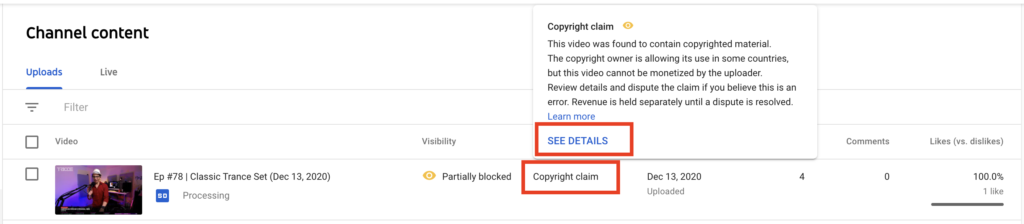
Go to the video in YouTube Studio and click on “Copyright Claim”. This will open a popup with “See Details.”
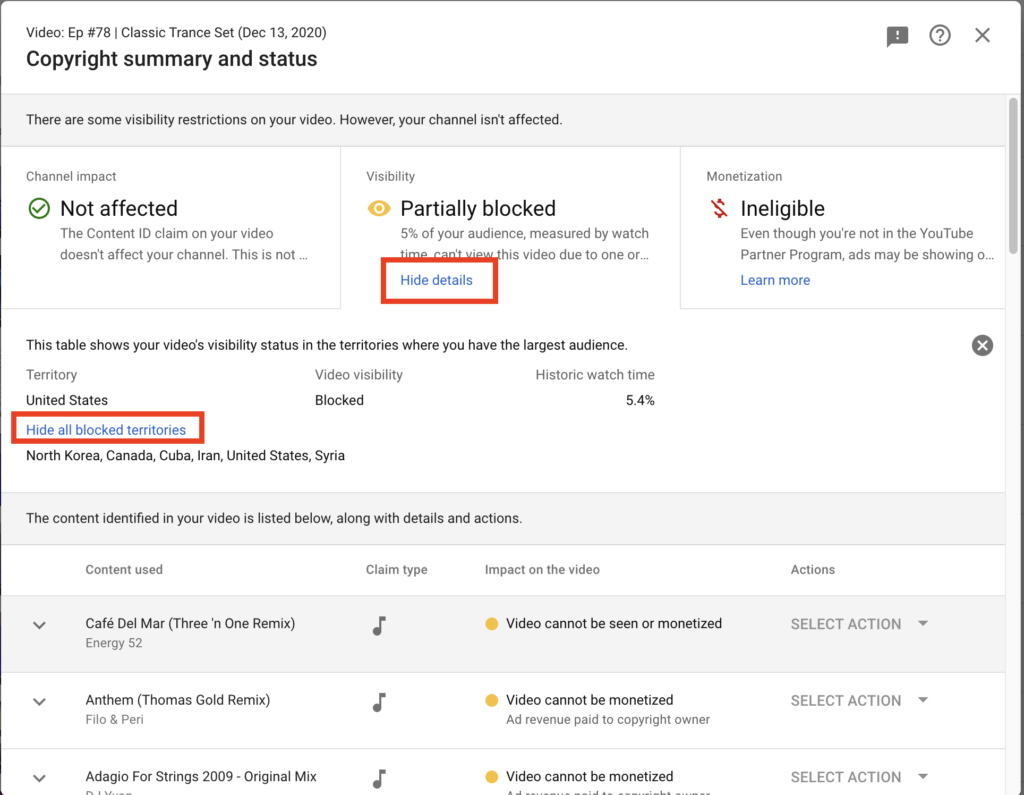
Click on “View Details” under Visibility then “View all 6 blocked territories”.
If you want those countries to see your video, then you need to fix those. In my screenshot, United States and Canada are being blocked. I’m not really concerned about the other countries.
2. Find the song that is getting blocked
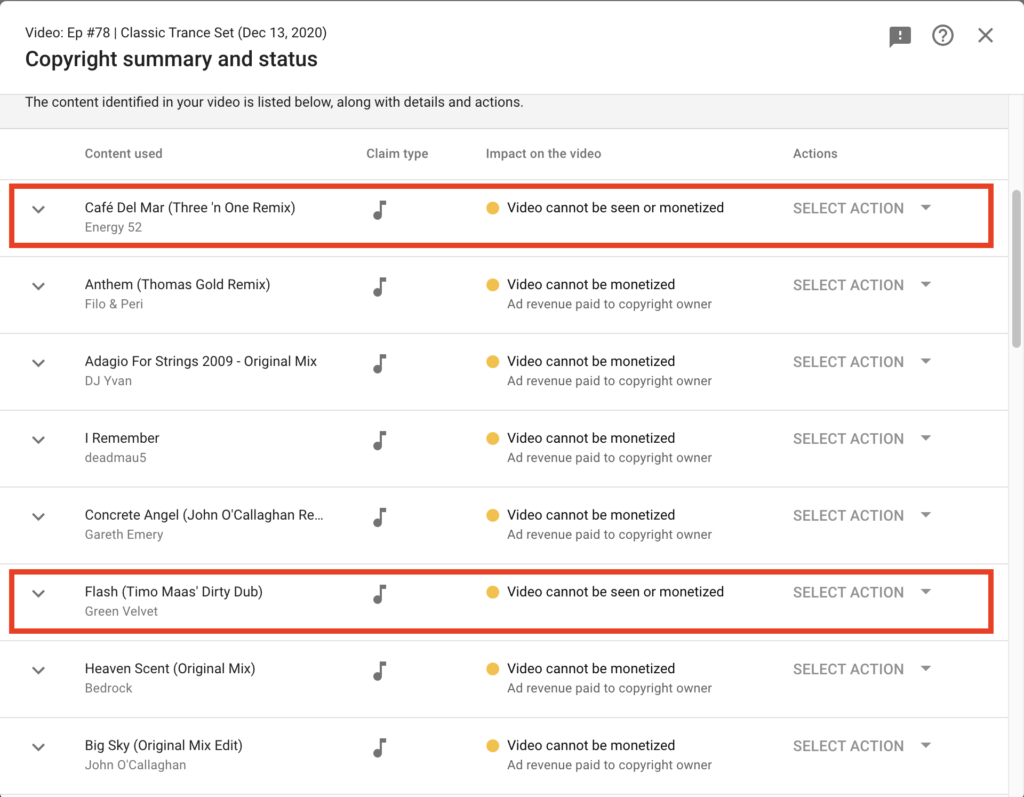
Find any songs that are listed as “Video cannot be seen or monetized” and click on the yellow circle next to it. This opens up details where you can see which countries this song is blocking. Roll your mouse over “Blocked in some territories” to see which countries this music is preventing people to see.
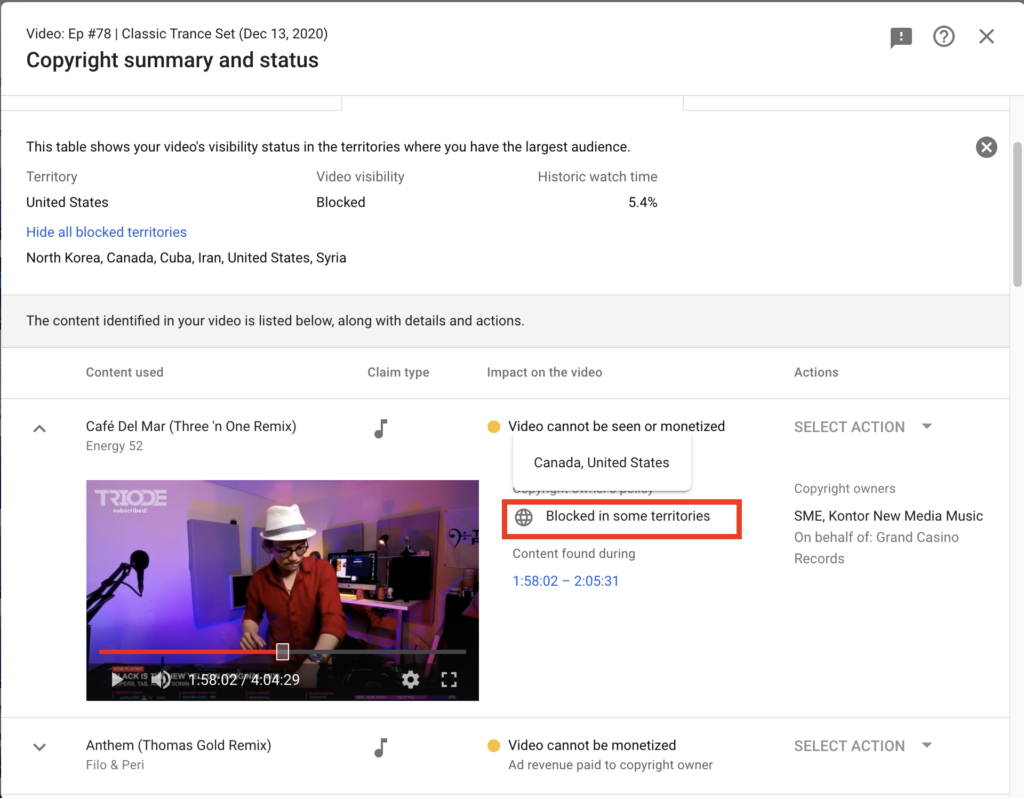
In this case “Cafe Del Mar” is blocking the whole video in United States and Canada.
3. Decide what action you want to take
Click on “Select Action” and you’ll get four options: Trim, Replace, Mute, or Dispute:
Trim: Cut out the song entirely.
Replace: Replace the video with another song.
Mute: Mute the audio but keep the video.
You need to do this for every song that says “Video cannot be seen or monetized.”

After saving your choices you’ll just have to wait while the video is being processed. This could take several hours depending on how long the whole video is. Eventually your video will be viewable in the blocked countries.
| Play | Cover | Release Label |
Track Title Track Authors |
|---|